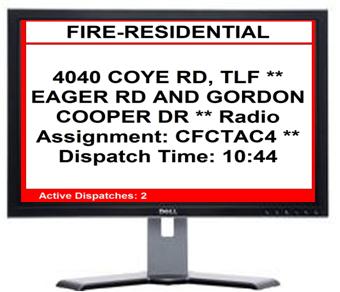
IDEx helps keep your fire and EMS membership informed of current dispatches as well
as non-emergency messages while in quarters. When combined with our Alarm Data Interface
application, IDEx will both display and announce dispatch information. Your dispatch
and custom non-emergency messages can be displayed on any number of in-house VGA
monitors as well as on BetaBrite and selected Adaptive® indoor LED sign boards which
can be strategically located througout your station in order to insure that all
members are kept updated. You can think of our IDEx system as a virtual bulletin
board.
Our Dispatch Audio function allows you to hear the audio output of your IDEx computer
when connected to your station's public address system so that when a dispatch is received
the data message from your dispatch center is properly parsed and spoken via IDEx's
built-in text-to-speech engine. You have full control over the voice types used
(male, female, etc.) as well as how pre-designated words, unit IDs, etc. are translated
and pronounced. Additionally, the dispatch information can be audibly repeated through
the speakers at predesignated timed intervals so that later arriving responders
can hear the dispatch information as well. Additionally, IDEx enables you to pre-assign
a unique WAV file to each incident type that you may be dispatched to.